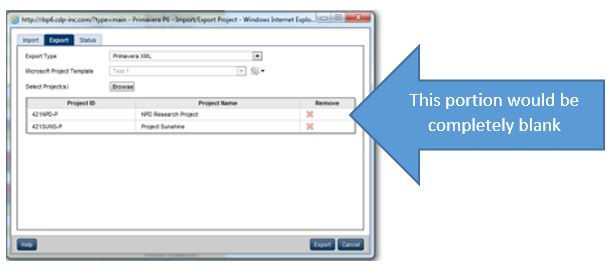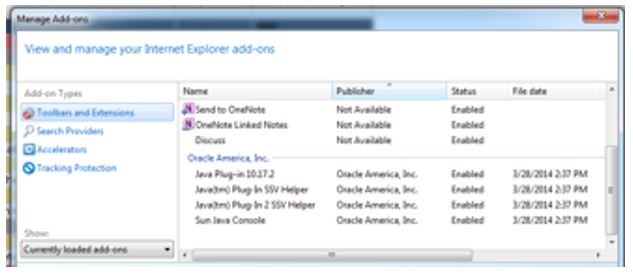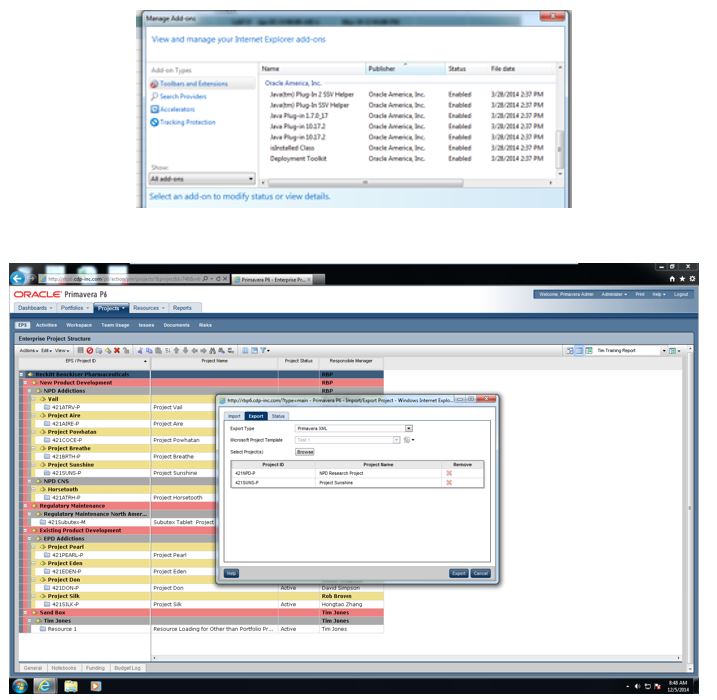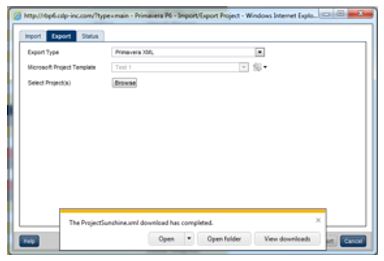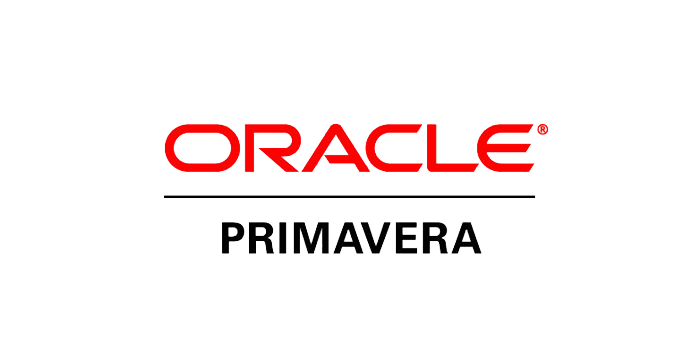Preparation
1. Start cmd prompt as administrator
2. cd\oracle_middleware_12c\user_projects\domains\PrimaveraP6EPPM\bin
3. Run setdomainenv.cmd
4. Create keystores directory in C:\oracle_middleware_12c\user_projects\domains\PrimaveraP6EPPM
5. cd to keystores directory (your dir should be: c:\oracle_middleware_12c\user_projects\domains\PrimaveraP6EPPM\keystores)
Create Keystore
6. Run the following to generate the keystore:
keytool -genkey -alias server_cert -keyalg RSA -keysize 2048 -dname "CN=ENTERYOURDOMAINHERE,OU=Hosting,O=YOURNAMEHERE,L=YOURLOCATIONHERE,ST=YOURSTATEHERE,C=US" -keypass welcome -keystore keystore.jks -storepass welcome
Create csr
7. Run the following to create the csr
keytool -certreq -v -alias server_cert -file server.csr -keypass welcome -storepass welcome -keystore keystore.jks
Submit server.csr to SSLs.com
8. log into ssls.com and buy new PositiveSSL for any # of years
9. Submit the text of server.csr - select weblogic - all versions
10. Verify e-mail and wait for .zip file
11. Once .zip file arrives, unzip to the keystores directory on the server
Prepare the certs
12. rename all root certs as rootCA.crt, rootCA2.crt, rootCA3.crt etc