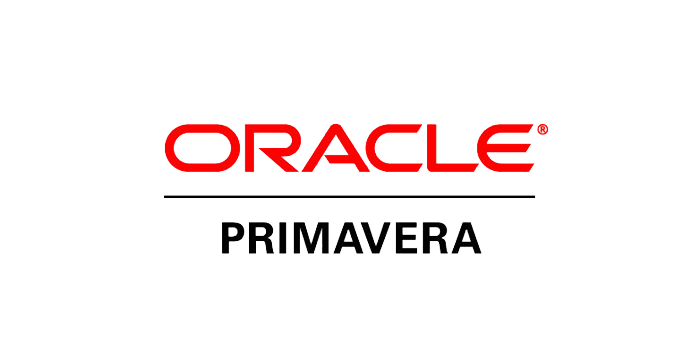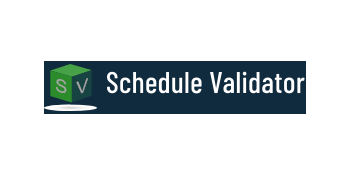“By far the best training session I’ve attended. Thank you, truly appreciate your support and help.”
Join us for this online instructor-led class that offers hands-on training for Oracle Primavera P6 Professional.
Please Note:
Class will be taught using MS Teams. Voice Over IP (VOIP) is available as well as call-in numbers. CDP is not responsible for telephone or data charges.
Each student will receive a hardcopy of the course manual via mail. Please register no later than Monday, December 2, 2024 to receive your manual in time for the class. There will be a shipping charge for manuals that need to be shipped via expedited service.
Students will log into CDP’s training environment to access P6 and the P6 database using Windows remote desktop. Students will not need to have independent access to P6.
Topics in the class include:
Base Advanced:
- Lesson 1: Tracking Schedule Progress
- Lesson 2: Understanding Duration Types
- Lesson 3: A Review of Schedule Options
- Lesson 4: Updating Out-of-Sequence Activities
- Lesson 5: Calendar’s Effect on Lag & Resource Dependent Activities
- Lesson 6: Working with Multiple Projects
- Lesson 7: Multiple Float Paths
- Lesson 8: Network Diagrams
- Lesson 9: User Defined Fields & Global Changes
- Lesson 10: Exporting & Importing Schedules Using Microsoft Excel
- Lesson 11: Managing Change in P6
- Lesson 12: Managing Project Delays in P6
- Lesson 13: Visualizer
Advanced Resources:
- Lesson 1: Using Roles
- Lesson 2: Resources
- Lesson 3: Assigning Resources and Cost
- Lesson 4: Distributing Resource Work
- Lesson 5: Analyzing Resource Needs
- Lesson 6: Using the P6 Leveler
- Lesson 7: Project Calculations Settings
- Lesson 8: Updating Resources and Costs with Actuals
- Lesson 9: Financial Periods
- Lesson 10: Earned Value in P6