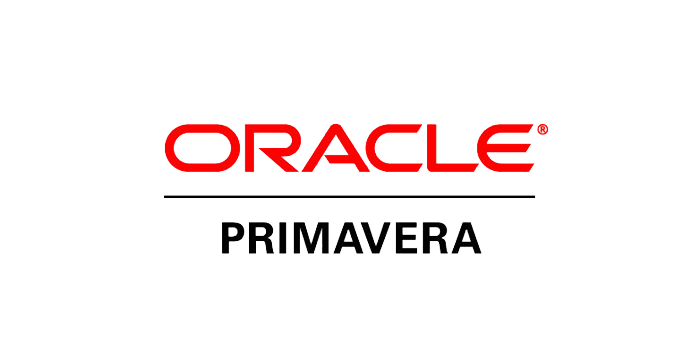Article written by John Chaney and originally appeared on the Dexter + Chaney blog
 Just about every contractor today has some form of business and construction management software playing a vital role in keeping projects moving and revenue flowing. Odds are, you’ve worked with or at least entered data into some of these systems. However, when your company outgrows its current software or the software fails to meet specific needs, it may be time to start looking at what new solutions are on the market.
Just about every contractor today has some form of business and construction management software playing a vital role in keeping projects moving and revenue flowing. Odds are, you’ve worked with or at least entered data into some of these systems. However, when your company outgrows its current software or the software fails to meet specific needs, it may be time to start looking at what new solutions are on the market.
Despite some of the stories out there of new software selection and implementation being a back-breaking ordeal, the reality is this process is much easier today than it was a decade or so ago. First, most of us by this point have worked with—and played with—leading edge technologies, so we know what to expect and what we need. Secondly, with many software programs moving into cloud and web-based formats, implementation takes much less effort—no more installing software on individual workstations; much simpler integration paths for importing, exporting or uploading data from one system to another.
Yet, the idea of switching software packages still gives some folks the twitchy eye. Preparing for the software search doesn’t have to equate to writing the next volume of “War and Peace.”
In the 35-plus years we’ve been delivering leading-edge construction accounting and management software, our experience has shown that a little planning can go a long way. With that in mind, here are the first 5 of 10 brief things to consider when it comes time to start your software search:
Selecting the Right Solution
- Know what your needs are: to find the right software match, you should identify all potential pain points where you feel the right software could help, and make sure to include anyone who might wind up using the software in identifying needs.
- Create a prioritized checklist: once you’ve identified your company’s needs and desires, write these down in detail. Prioritize these needs or come up with a scoring system to help when reviewing software. It also helps to identify what you don’t need as this will help parse your software search.
- Be prepared to do the research: visit websites, review software forums and message boards, thoroughly read the company’s brochures, attend webinars, and more. Once you’ve identified a handful of providers that look like their software might be up to the task, sign up for personal demos and engage in product discussions. Having a better understanding of the products will give you a better idea of how to best address your needs.
- Talk to peers and industry leaders and elicit their feedback: get feedback from a variety of companies. See what solutions they use and why. Read industry articles and white papers. Find out which software provider is the most active with development and is doing the most re-investment in its product. Talk to customers of software providers you like and see what they have to say.
- Know your budget and get quotes in writing: you most likely have a spending range you have to stay within. Be clear about your budget up front and know whether your budget is movable for the right solution. Also consider that if your company is growing, you might want to invest in a more powerful solution now, or look for scalable software that can grow with your company. Understanding how your budget matches up with your functionality needs can positively affect discussions with software providers and give you a target you might both be able to hit.
Once you’ve settled on a solution, it’s time to put it to work. Implementation of software these days tends to be a much smoother process as technologies improve and less (or no) hardware is needed.
However, as a best practice, you’ll still want to properly prepare for the implantation process with your team and the software’s end users. Less attentive efforts here could create a few new headaches to deal with down the line. Here are the other five key points to consider when implementing:
Avoiding Implementation Frustration
- Understand the process: While implementation of most business software has gotten much easier, it’s still never as simple as flipping the on switch. Correctly installing the software, populating it with your active business data, setting it up workflows and task processes and training the end users are all critical parts to successful implementation. These steps can take some time. Talk to peers and the software provider and research the steps you need to undertake and average time that it will take. Do this and you’ll already be ahead of the game.
- Formulate a game plan: Once you have a good idea of what the implementation process will involve it’s time to make the implementation work for you. Collaborate with the software provider to develop a step-by-step plan for implementation. Make sure the implementation specialists (on both sides) understand your company’s needs and what you hope to accomplish with your software. And map out a reasonable schedule to see this game plan through.
- Keep your team informed: During implementations, systems, processes, and even business can sometimes be disrupted. Let everyone on your team and/or throughout your company know what to expect and when to potentially expect it so that no one is caught off guard.
- Pay careful attention to process documentation: Arguably one of the most tedious and frustrating parts of implementing new software is filling in the details. Once your construction and business data is in your new software system, you have to define what you want done with it and how you want the software to respond. For example, setting up workflow steps or identifying the actions triggered when a request for information (RFI) is entered—setting up these processes and filling in all of the details can sometimes be arduous, but necessary. The more attention you pay to these from the onset, the less chance you’ll find yourself having to fix it later once the software is running and business is relying on it.
- Involve users and train them appropriately: Going back to what we discussed in Part One of this blog, it’s good practice to get your end users involved from the start and know what their needs, wishes, and concerns are. As the software is being implemented—or shortly thereafter—make sure they are properly trained in how to use it to its full potential. Most software companies provide extensive training programs that give your end users all the tools they need and empower them to be leaders in your company.
Getting Everyone on Board
Naturally, whenever there is change, there is be some form of resistance. This tends to ring even truer with technology. After you’ve successfully implemented a new software package, it’s important to revisit how it’s functioning—and how well your users are functioning with it.
 Verify that everyone on your team that needs to use the new software is doing so, and doing so correctly. If not, find out why and what can be done to address the situation. As I wrote about here a few months ago in the blog, Achieving Buy-In: Five Tips to getting Construction Professionals to Embrace New Technology, it’s a good idea to prepare for and come up with effective ways to work through resistance.
Verify that everyone on your team that needs to use the new software is doing so, and doing so correctly. If not, find out why and what can be done to address the situation. As I wrote about here a few months ago in the blog, Achieving Buy-In: Five Tips to getting Construction Professionals to Embrace New Technology, it’s a good idea to prepare for and come up with effective ways to work through resistance.
After all, business software works best when everyone who should be using it, is—and to the software’s full potential.